
GENERAL INFORMATION
FIRST TIME USER INFORMATION
REGISTRATION
SYSTEM REQUIREMENTS
RECEIVE / VIEW
BILL
PAYMENT
UPDATING
INFORMATION
OTHER
GENERAL INFORMATION
What is Water/Sewer Account Online?
Water/Sewer Account Online is an online service enabling Lake County Water/Sewer
customers to view and pay bills through the Internet. We are pleased to provide
our customers an opportunity to save valuable time and money - no phone calls
and no more stamps! Most customers find electronic billing and payment is
easier, faster and more convenient than traditional methods.
Back
to top
What can I do with
Water/Sewer Account Online?
You can pay your Lake County Water/Sewer bill
online, anytime, using your checking account, Visa® or MasterCard® credit or debit card. You can
also view your billing, payment and water consumption histories, submit a water reading, contact
us with a question about your bill or schedule a service disconnection.
Back
to top
Why should I use
Water/Sewer Account Online?
Water/Sewer Account Online is easy, convenient, safe and
secure. With Water/Sewer Account Online, your payment will post to your account the next
business day.
Back
to top
Who can use
Water/Sewer Account Online?
Any Lake County Water/Sewer customer is
eligible.
Back
to top
How much does it
cost?
There is no cost for this service.
Back
to top
How do I contact
Customer Service?
You may email us at PWBilling@LakeCountyIL.gov or
you may call Customer Service Monday through Friday between 8AM
and 5PM at (847) 377-7500.
Back
to top
FIRST TIME USER
INFORMATION/REGISTRATION
How do I sign up for
Water/Sewer Account Online?
It’s easy! Simply go to our Online Bill Pay website at
https://waterbill.lakecountyil.gov
and complete the registration page to set
up your personal account. Your registration will be processed immediately, and a
verification code for your initial login will be emailed to you. You may begin
making online payments with your first login.
Back
to top
What information do I
need?
You will need to enter your account number and your
customer number. Please enter all numbers, including the zeros.

Back
to top
How do I
register when my name is the second name on the account?
You may
register under the second name on the account. However, the account may be
registered only once. Both you and the primary account holder can access the
account by entering the Username and Password created during registration.
Back
to top
What can I use as my
Username?
Your Username can be anything you want. We do not
require any specific combination of letters, numbers or special characters. You
will use this Username every time you login to Water/Sewer Account Online.
Back
to top
What is a Display
Name?
The Display Name is a field required for internal
purposes. We do not require any specific combination of letters, numbers or
special characters. You may use your Username if you choose.
Back
to top
What can I use as my
Password? Do you require a combination of letters and
numbers?
Your password must be at least 7 characters long,
but it can be anything you want. We do not require any specific combination of
letters, numbers or special characters. The password is case sensitive.
Back
to top
Where is my
Verification Code?
A Verification Code is necessary for your
initial login to Water/Sewer Account Online. When you successfully register your account, a
Verification Code will be sent to your email address. If you do not see this
email in your Inbox, please check your Junk Email folder. Your Internet Service
Provider or Email Provider may have automatically flagged the email as Junk. If
you did not receive the email, you may have mistyped your email address during
registration. Please call Customer Service Monday through Friday
between 8AM and 5PM at (847) 377-7500. A Customer Service Representative will
provide your Verification Code.
Back
to top
I can’t log in/My password doesn’t work.
Your password is case sensitive.
Please be sure to type the password using upper and lower case characters as
needed.
Back
to top
What if I forget my
password?
You may request a password reminder by selecting
“Forgot your password” on the login page. Enter your username, then click on
Send Password. Your password reminder will be sent to your email address saved
in Water/Sewer Account Online.
Back
to top
SYSTEM REQUIREMENTS
What do I need?
You need a browser with
128-bit encryption. How do I check this?
- Click "Help" in the Internet Browser menu bar.
- Then click "About.” A window will appear indicating your computer's
browser version and the cipher strength.
- Payers accessing the system with a Macintosh computer using Internet
Explorer may not have the full functionality of the drop down boxes.
Back
to top
How can I upgrade
my computer browser to 128-bit encryption?
Visit Microsoft's
Internet Explorer site (http://www.microsoft.com/en/us/default.aspx)
or Mozilla's Firefox site (http://www.mozilla.com/en-US/firefox),
and download the current version of the browser on your computer. If you use a
different browser, go to the home page and update to a version that supports
128-bit encryption. NOTE: After downloading the current browser, you will need
to restart your computer to activate the download installation.
Back
to top
How do I
know my computer connection is secure?
To ensure you are on a
secure server, look for the padlock or key icon in the lower right hand corner
of your Internet browser. The padlock should appear locked and the key should
appear connected to indicate a secure server. The symbol may not be visible on
general information screens about the service, but will be reflected on any
screens that will transmit your confidential account information. Another
indication of a secure Web site is the web address bar. It will change from
http://... to https://... The "s" indicates the hypertext transfer protocol
(http) is secure.
Back
to top
If my computer is
left inactive, how long do I have before I am logged off Water/Sewer Account Online?
If your computer is left inactive for a period of one hour, you will
automatically be logged off.
back
to top
Does
Water/Sewer Account Online work on my Macintosh computer?
Yes. It works on
your Mac, as long as you have a current Web browser installed. Internet Explorer
for Mac is not current and will not work on this site.
Back
to top
RECEIVE / VIEW BILL
How do I receive my
eBill after I sign up for Water/Sewer Account Online?
During registration for
Water/Sewer Account Online, you may elect to start receiving eBills. If you choose to receive
eBills, you will no longer receive a paper bill. We will notify you by email
when your eBill is ready for viewing and paying online.
Back
to top
Back
to top
How do I
change from paper bills to eBills (or vice versa)?
If you have
already registered and would like to change your billing preference, click on
Change Profile, then on Manage Profile, and change your selection in the Receive
eBills box.
Back
to top
How do I view my
current utility bill?
When you log in to Water/Sewer Account Online, you will
see the Billing History page. You can click on any of the dates under the Bill
Date column to see the details of each bill. If you elected to receive eBills,
you will also see the word “View” under the Web Bill column. When you click on
any of the “View” links, a separate window will pop up with your eBill.
Back
to top
How do I view older
bills?
We switched to a new billing system in May 2007. You
can view the details for any bill from May 2007 to present by clicking on the
appropriate date under the Bill Date column. The details for bills prior to
May 2007 are not available for viewing in Water/Sewer Account Online.
Back
to top
Can I print a copy of my
bill?
Yes. If you receive eBills, click View under the Web Bill
column for the appropriate bill. A separate window will pop up with your eBill.
You may print using the printer icon from that window. If you still receive
paper bills in the mail, an exact copy of your bill is not available online. You
may view your billing details by clicking on the appropriate date under the Bill
Date column. You may print using the printer icon in the Billing Detail window.
Back
to top
Why don’t I see
graphs?
You need Adobe Flash Player installed on your computer
to successfully view the graphs. To get the current version, visit
http://www.adobe.com/ to get the download.
Back
to top
Back
to top
PAYMENT
Can I access my Water/Sewer payment
history?
Yes. Water/Sewer Billing retains your billing and payment
history.
Back
to top
I am trying to
make a payment online, but am unable to proceed. What’s wrong?
Once you select your payment method and click the Go button, you will be
directed to a 3rd party site in order to complete your payment. Make sure to
click OK on the message notifying you that you are being redirected. If you
still don’t see another window with your payment options, your pop-up blocker
may not be allowing the payment site to open. Adjust the settings on your pop-up
blocker to allow pop-ups from waterbill.lakecountyil.gov.
Back
to top
What is an Auth #?
For your protection, credit card authorization numbers are required.
This is the 3-digit code on the back of the credit card on the signature line.
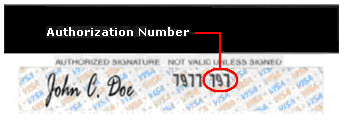
Back
to top
What if the
payment processing system seems delayed or slow while I’m making a
payment?
Payment processing should be a smooth, quick
transaction. However, in the event that it seems slow, it’s important to click
the Submit button only once. Your payment will be processed, and you will
receive a confirmation. Clicking the Submit button multiple times may generate
multiple payments, in which case your Financial Institution may choose to hold
your funds temporarily.
Back
to top
Will I
receive confirmation of my payment?
After you make a payment
with a credit card or e-check, a screen confirming successful payment will show the payment
details including date, time and amount. You may print a copy of this confirmation screen
for your records.
Back
to top
When will you know I
paid?
All payments submitted on a regular business day before 5
PM Central Standard Time will be posted the following business day. Payments
submitted during a weekend or Lake County holiday will be posted the
following business day.
Back
to top
Do I
have to pay the full amount of the Water/Sewer bill?
Partial
payments are accepted. However, if the total amount due is not paid by the due
date, the bill is considered delinquent and will be subject to late fees and
possible disconnection.
Back
to top
Can I make payment
arrangements?
If your account is in good standing, but you are
unable to pay the full amount of the bill by the due date, you may make payment
arrangements by calling Customer Service at (847) 377-7500.
Back
to top
Will paying online
prevent service disconnection?
If you received a disconnect notice, call Call Customer Service to determine
your payment options at (847) 377-7500.
Back
to top
If my water is
already disconnected, will paying online turn it back on?
Call Customer
Service for the total amount due to turn the service back on at (847) 377-7500.
Payments may be made at:
Lake County Public Works
650 West Winchester Road
Libertyville, Illinois 60048
Hours: 8 AM – 5 PM Monday through Friday
Cash, credit card, check or money order
Back
to top
What
about utility bills I pay through the mail?
All payments made on
your account will be viewable through Water/Sewer Account Online. Please include your
customer #, account #, and amount paid with any remittance that is not paid
online.
back
to top
UPDATING INFORMATION
How do I change my
password?
You can change your password any time by clicking on
Change Profile and then Manage Password.
Back
to top
What if I forget my
password?
You may request a password reminder by selecting
“Forgot your password” on the login page. Enter your username, then click on
Send Password. Your password reminder will be sent to the email address saved in
Water/Sewer Account Online.
Back
to top
I used to
get eBills, but they stopped coming. What happened?
We may not
have your correct email address. It is very important to update your email
address in Water/Sewer Account Online, especially if you are receiving eBills. To update your
personal information, click on Change Profile, then on Manage User Credentials.
Back
to top
How do I give you
updated contact information for my account?
You may use the Ask
Us/Tell Us feature to send updated contact information such as a new phone
number or mailing address for your account.
Back
to top
How do I notify you
that I’m moving?
You can either log in to your Water/Sewer Account Online
and click "Moving" in the Online Services section or call us at (847) 377-7500 a minimum of 2
business days prior to the desired disconnection date.
Back
to top
OTHER
Need more help?
If
you have a question about the charges on your bill, or if you have any change to
your account, you may email us at PWBilling@LakeCountyIL.gov or
you may call Customer Service Monday through Friday between 8AM
and 5PM at (847) 377-7500.
Back
to top
